Why TSplus Advanced Security?
Easily secure your Application Servers and Remote Desktop with just a few clicks. Protect your IT infrastructure and block hackers using the most powerful security features, all in one comprehensive cybersecurity toolbox.
Secure your Remote Work
Fortify your IT infrastructure during your remote work transition. With cyber threats at an all-time high, ensure comprehensive protection through our integrated security suite designed specifically for distributed environments.
Fine-tune security to your needs
Precisely control remote work parameters with just a few clicks—determine accessible resources, authorized schedules, permitted geographic locations, and approved devices for each employee.
Maximize security. Minimize cost.
Secure the most cost-effective cybersecurity solution available today. TSplus Advanced Security delivers exceptional protection with perpetual licenses that never expire.
4.8 out of 5
4.7 out of 5
4.9 out of 5
4.8 out of 5
Hacker IP Protection
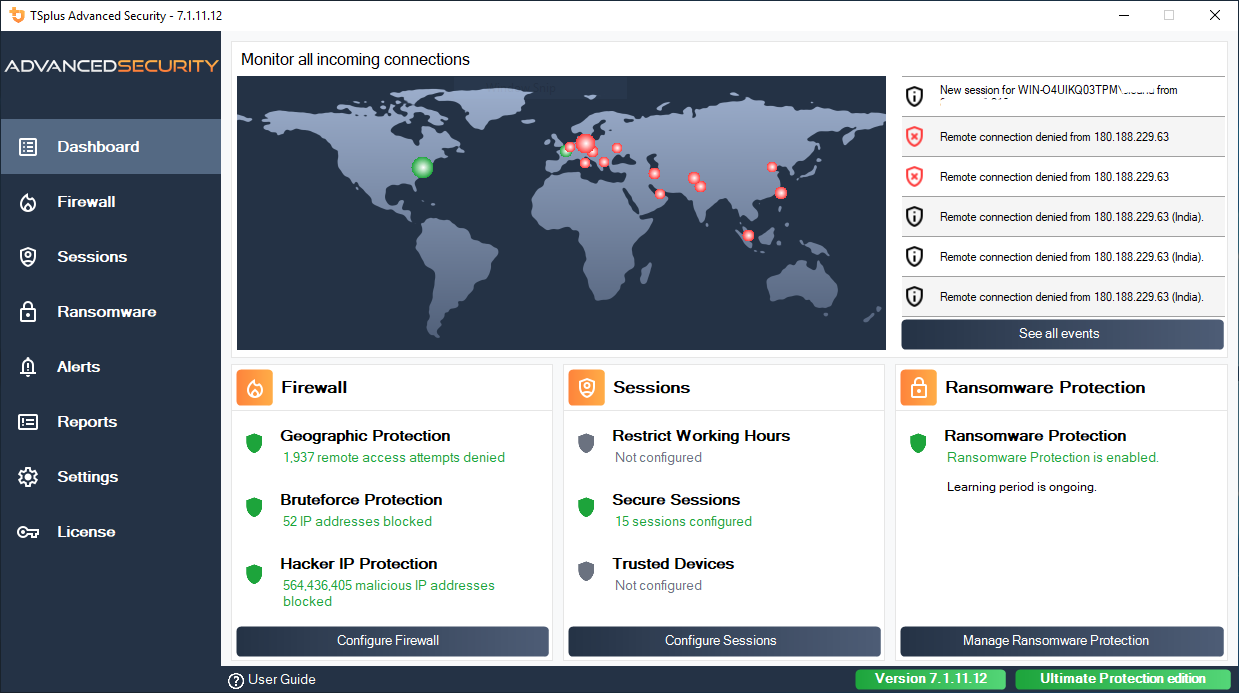
Block Malicious IP Addresses
Keep your machine protected against known online attacks, service abuse, malware, botnets and various cybercrime activities. Hacker IP Protection harnesses intelligence from the Advanced Security user community to automatically blacklist over 368 million identified threats daily.
Live Map of Incoming Connections
The interactive live map displays incoming connections in real time. Pinpoints highlight detected threats and allowed connections, providing immediate visibility into your server’s global activity patterns.
More information »Geographic Protection
Country Restriction
Block unwanted countries and allow access from specific regions. Easily whitelist or block IP addresses from permitted countries for granular geographic control.
Internet and IP Access Restriction
Restrict access from the Internet. If your remote environment is intended for private use, configure access restrictions to “only private and whitelisted IP addresses.”
Watched Processes
Add or remove processes monitored by the Geographic Protection feature. Easily incorporate additional ports to the Geographic Protection Feature watch list for comprehensive oversight.
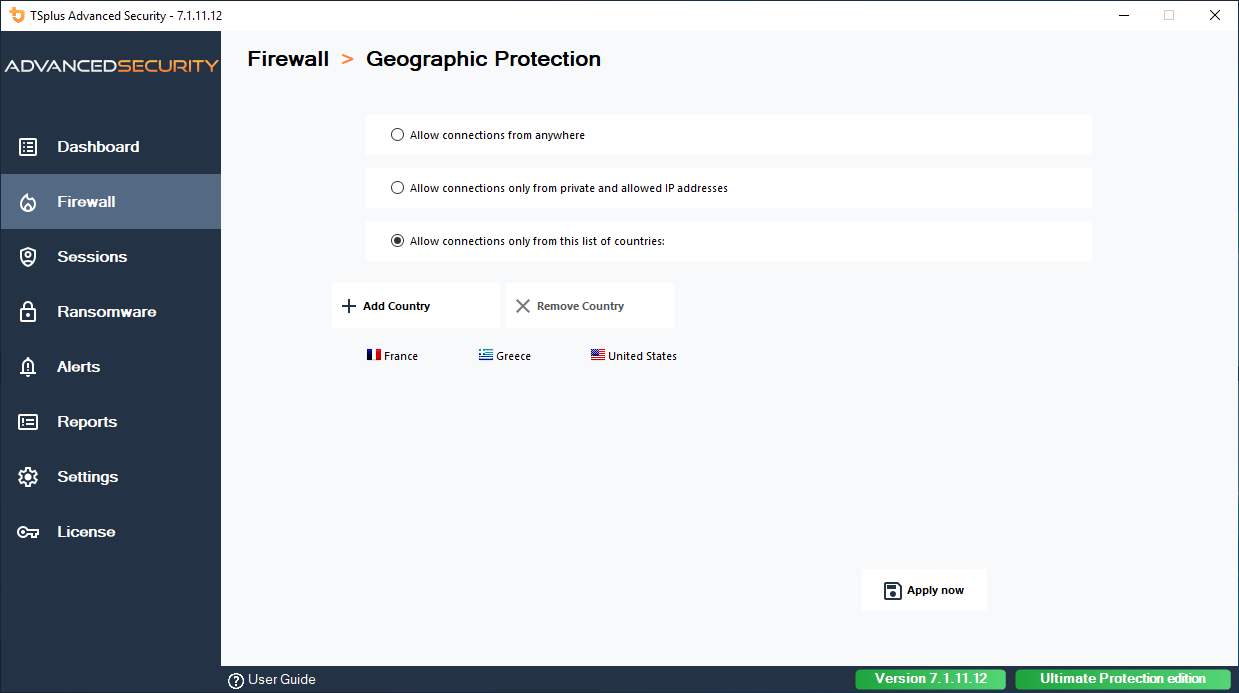
Bruteforce Protection
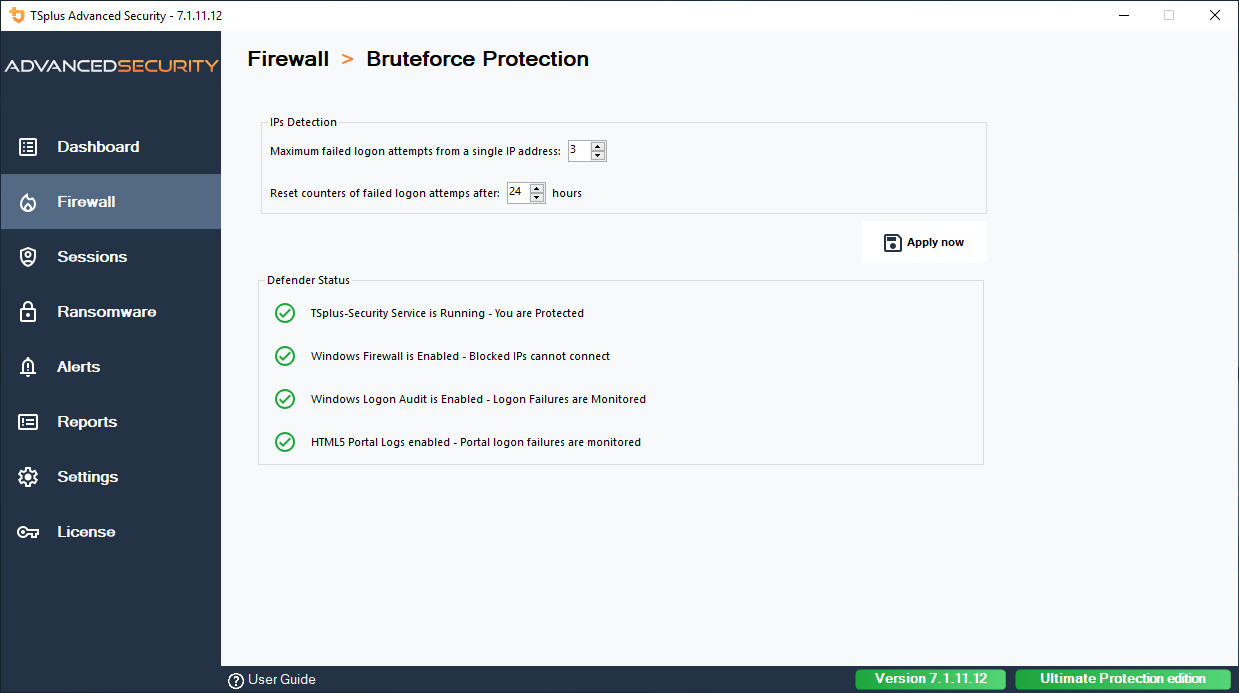
Public Server Protection
Bruteforce Protection shields your public server from hackers, network scanners and brute-force robots attempting to crack your Administrator credentials. Monitor Windows failed login attempts and automatically block offending IP addresses after a configurable number of failures.
Easily set maximum logon attempts per IP address. Bruteforce Protection also displays current status of the Advanced Security service, Windows Firewall, Windows Logon Audit and HTML5 web portal logs.
See the list of settings here »
Restrict Working Hours
Day and Time Restrictions
Authorize access exclusively during designated days and time windows. Configure specific time zones to accommodate users across various geographic office locations.
User and Groups Permission
Define precise timeslot authorizations for individual users or security groups. When users belong to multiple groups, the system applies the most permissive access settings.
Automated Disconnection
Configure the system to automatically terminate user sessions immediately when their permitted access period expires.
Notifications
Program advance warning alerts to inform users before their automatic session termination occurs at restriction boundaries.
More information »
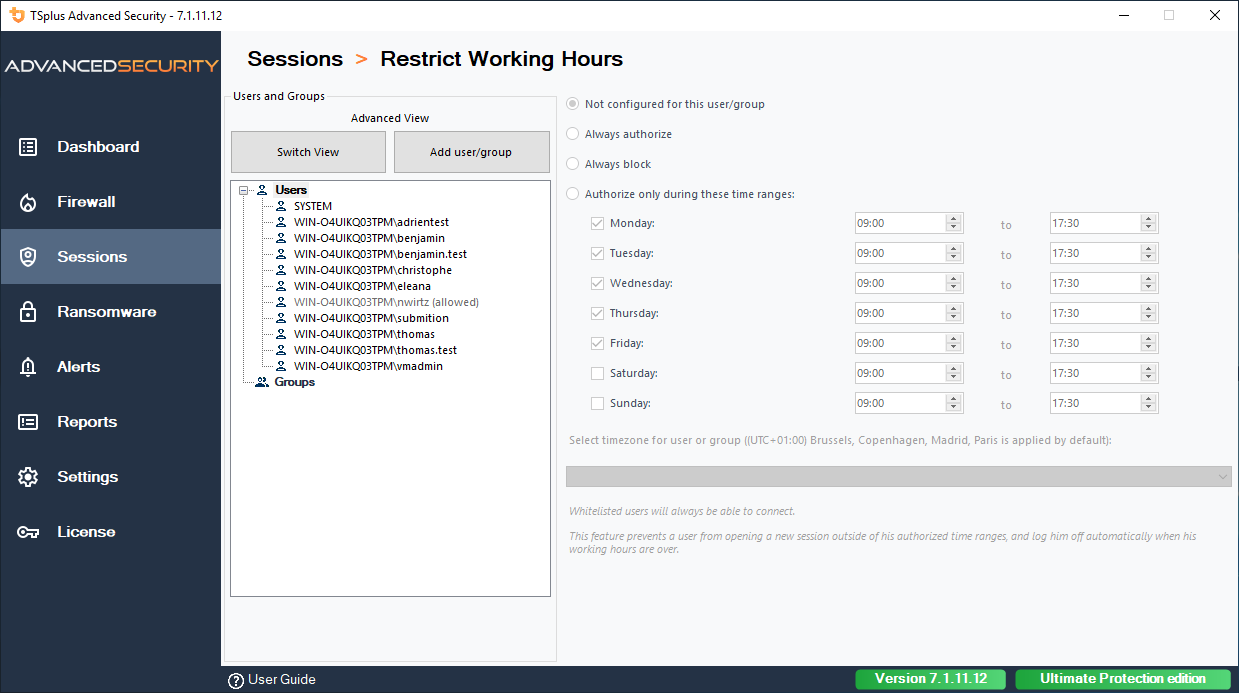
Ransomware Protection
Efficiently detect, block and prevent ransomware attacks
Instant Ransomware Detection and Reaction
TSplus Advanced Security responds immediately upon detecting ransomware activity on your server. The dual-protection approach combines static analysis that triggers instant responses to suspicious extension changes, while sophisticated behavioral analysis monitors program-file interactions to identify and neutralize even previously unknown ransomware variants.
Predictive Behavioral Detection
Ransomware Protection employs advanced behavioral detection techniques independent of signature databases, enabling identification of threats unknown to conventional security software. Enhanced security is achieved through strategic bait files placed in common ransomware entry points.
Seamless Learning Period
Without interrupting normal operations, the learning phase allows TSplus Advanced Security to establish baseline patterns of user and application behaviors, accurately identifying legitimate business applications for smarter threat discrimination.
Ransomware Protection Action
TSplus Advanced Security immediately halts attacks and isolates affected programs and files. Administrators can review quarantined items and selectively whitelist specific entries based on legitimate business needs.
Ransomware Protection Report
Administrators gain predictive threat intelligence by identifying attack sources and analyzing detailed process activity cataloged within comprehensive security reports.
Email Alerts
Receive critical notifications in real-time. Configure SMTP settings to enable automatic email alerts for significant security events requiring immediate attention.
Snapshots
Using the snapshot feature, Administrators can rapidly pinpoint and restore compromised files following an attack. The system also allows customization of snapshot retention periods for optimal recovery flexibility.
Ignored file extensions
Easily specify which file extensions should be excluded from Ransomware Protection analysis to prevent false positives and optimize system performance.
Firewall
Easy Management
Manage both blocked and whitelisted IP addresses through a single, consolidated interface for streamlined security administration.
Search Bar
Quickly filter the unified IP address list using intuitive search parameters. Entering “blocked” instantly displays all restricted addresses for efficient list management.
IP Address Description
Assign descriptive notes to IP addresses for fast identification and contextual reference during security reviews and troubleshooting sessions.
Multi-address Editing
Efficiently process multiple IP addresses simultaneously, allowing bulk whitelisting operations to be completed in one simple action.
More information »
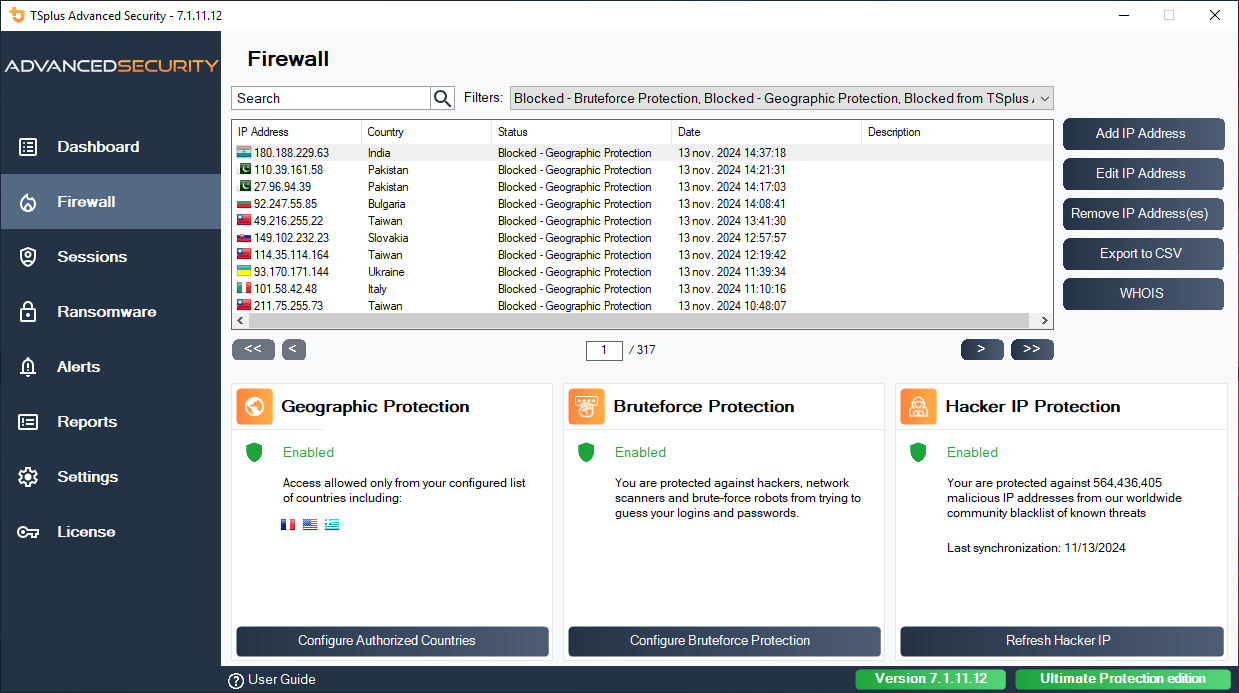
Trusted Devices
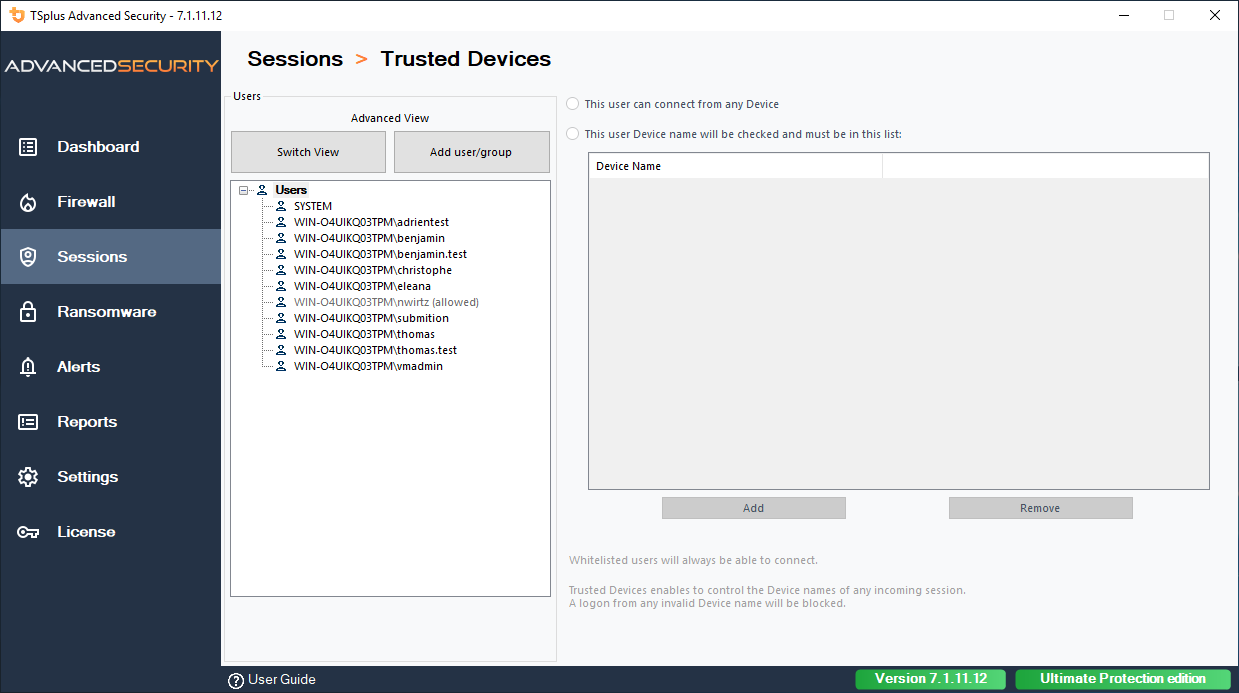
Device Control
Administrators precisely control which devices can establish connections by specifying allowable device names. TSplus Advanced Security automatically compiles a list of attempted connections, simplifying the administrator’s decision process for granting or denying device access.
Device Protection
By creating secure user-device pairings, Device Protection neutralizes credential theft attempts. Even with stolen login details, attackers remain blocked unless they possess the authorized physical device registered to that user account.
More information »
Secure Sessions
Standard Security Levels
Configure precise security levels for each user or group by selecting from three industry-standard profiles aligned with best practices:
- Windows Mode: access to default Windows session
- Secured Desktop Mode: access to documents, printers, Windows key and session disconnection
- Kiosk Mode: prevent a connected user from running prohibited actions.
Customize Security Level
Administrators can easily tailor each of the three standard security modes to specific organizational requirements. Simply select or unselect folders, disks and applications to create customized protection environments.
Right Click and Context Menu Restrictions
Prevent unauthorized actions by restricting access to right-click functionality and context menus, maintaining tight control over the user environment.
More information »
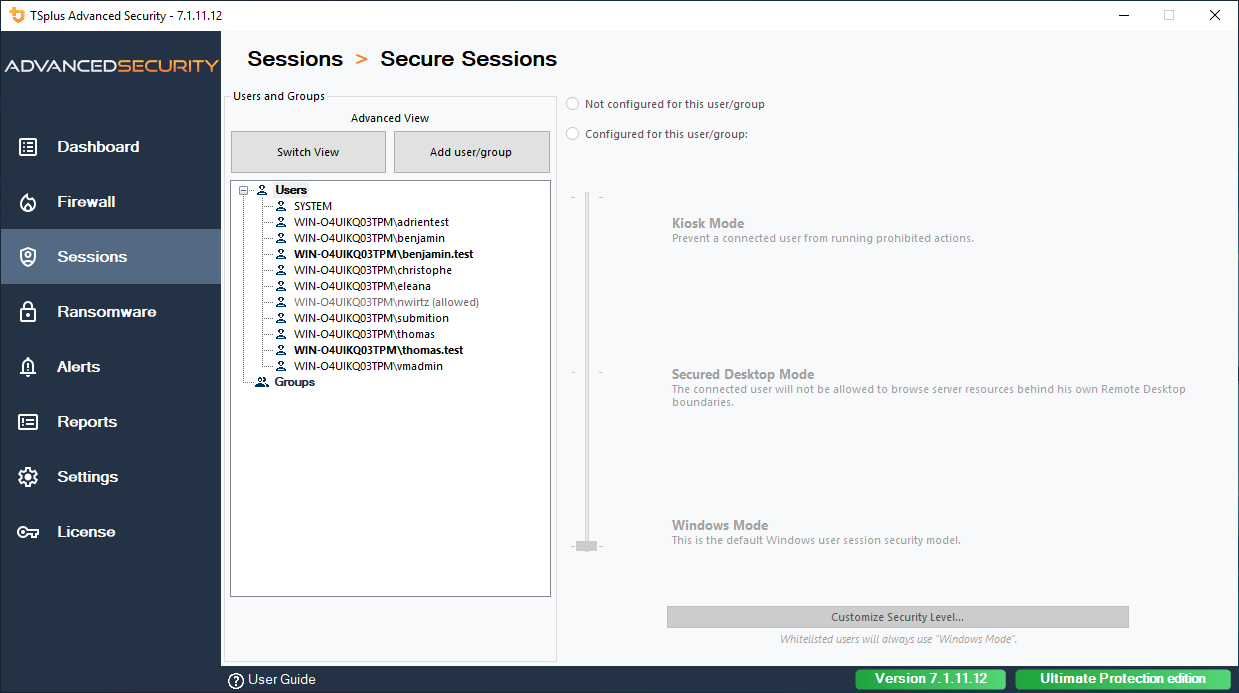
Permissions
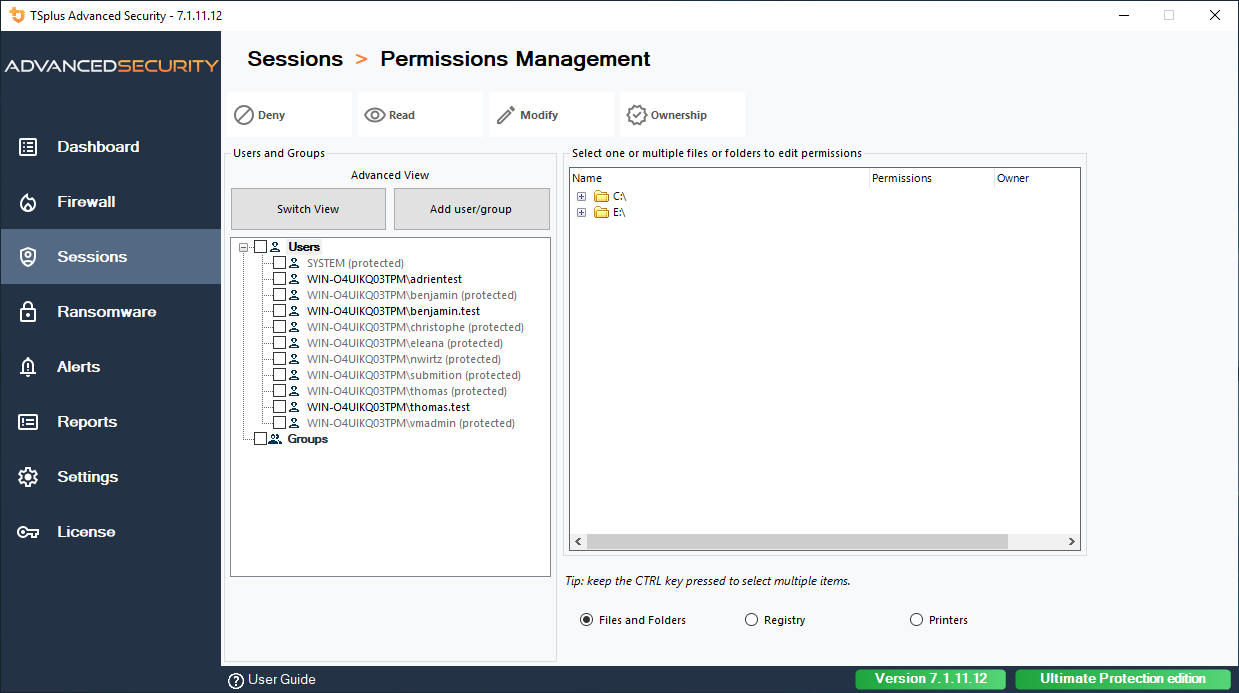
Side-by-side Permission Dashboard
Efficiently review and modify permissions for users, groups, files, folders and printers through a comprehensive dashboard that displays all elements simultaneously. Choose from four distinct permission levels: Deny, Read, Modify or Ownership.
Inspect Permissions
Seamlessly evaluate permissions applied to any folder, subfolder or file with a simple click in the intuitive tree view. Quickly determine which permissions are assigned to specific users or groups. Enable auditing on critical files to track permission changes in the event viewer.
More amazing features
MAXIMIZE THE PRODUCTIVITY OF YOUR USERS
User-friendly Dashboard
Instantly access settings for all security measures, view recent security events, navigate event logs and check system status from the centralized Advanced Security dashboard.
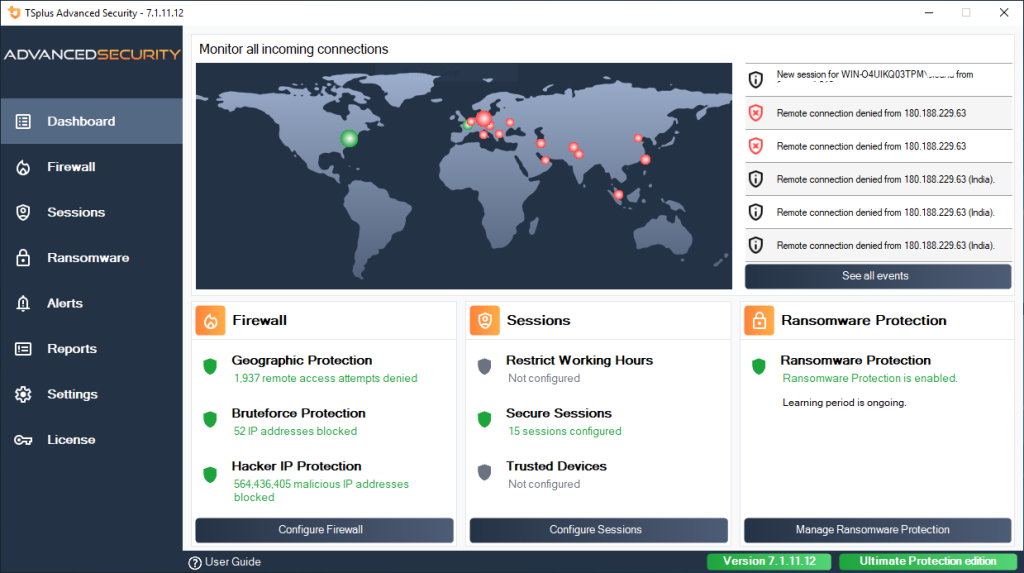
Event Logs and Features Status
Monitor, browse, search and interact with security events that update automatically every few seconds. Track individual status of each TSplus Advanced Security feature through indicators displayed prominently at the top of the Security Event Log section.
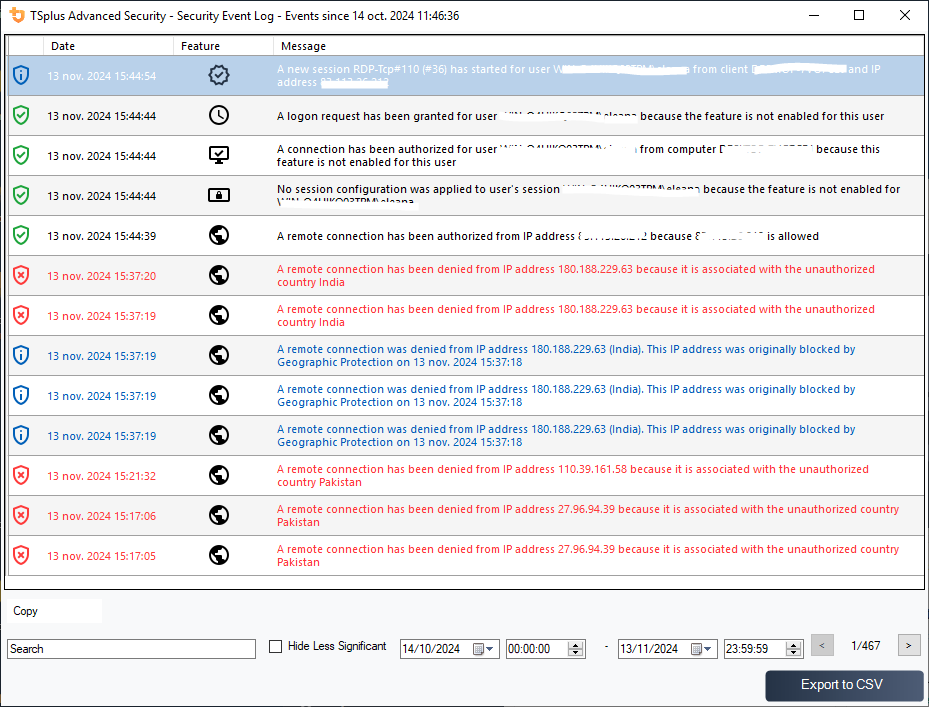
Event Interaction
Quickly locate critical events using the integrated search functionality. Right-click any event entry to access contextual options and response actions.
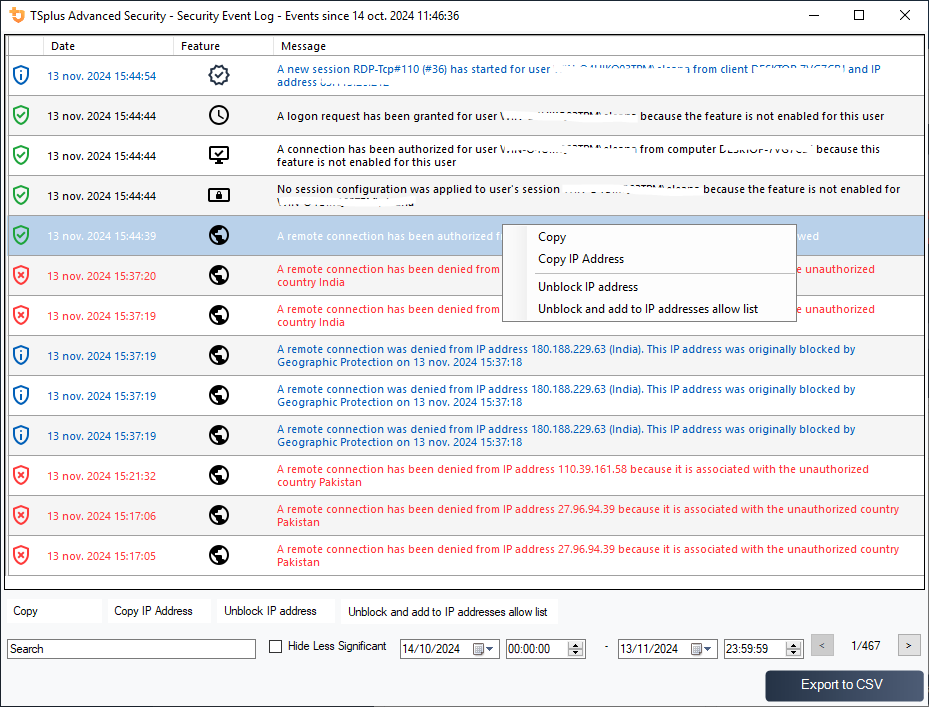
Alerts
Remain informed about selected security events through Advanced Security notifications. Configure alerts to be delivered via email, SMS, or Microsoft Teams based on your preferred communication channels.
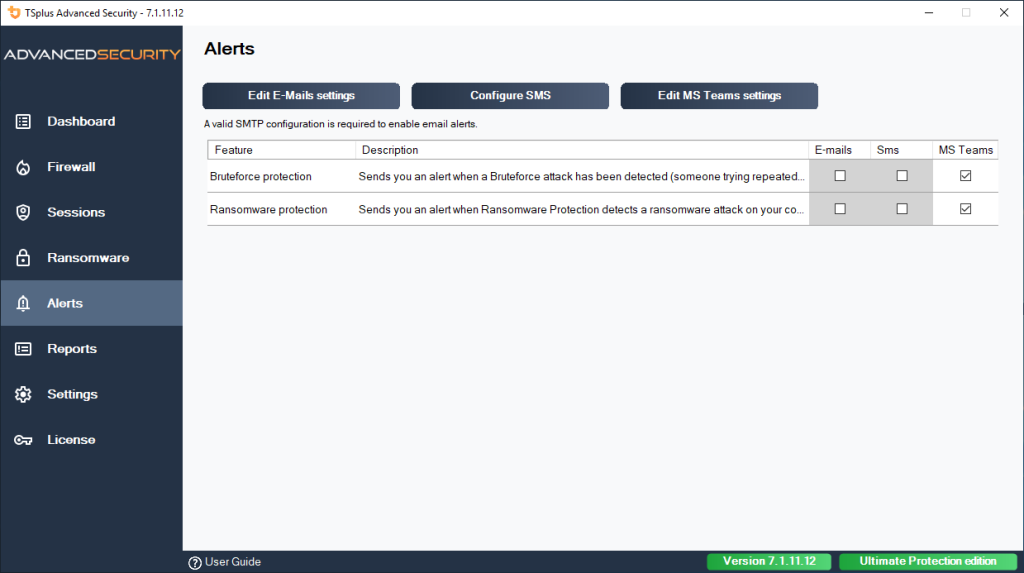
Reports
Receive automated Advanced Security reports summarizing key server events directly to your email inbox. Customize reporting frequency and select specific event types for inclusion in your personalized security briefings.
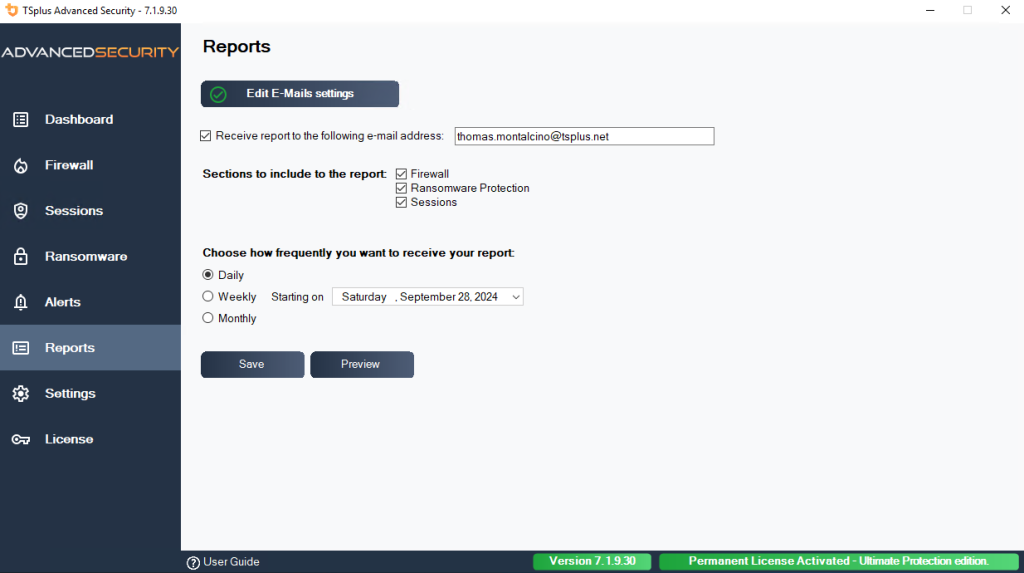
Essentials Edition
Perpetual license-
Updates & Support (1 year)
-
Hacker IP Protection
-
Geographic Protection
-
Bruteforce Protection
-
Restrict Working Hours
-
Firewall
-
Alerts
-
Reports
-
Ransomware Protection
-
Permissions
-
Secure Sessions
-
Trusted Devices
Web Mobile Edition
Perpetual license-
Updates & Support (1 year)
-
Hacker IP Protection
-
Geographic Protection
-
Bruteforce Protection
-
Restrict Working Hours
-
Firewall
-
Alerts
-
Reports
-
Ransomware Protection
-
Permissions
-
Secure Sessions
-
Trusted Devices
Frequently asked questions
The free trial includes the fully featured Ultimate Edition for 15 days.
Yes, our licenses are permanent! Upon purchase, you gain unlimited access to TSplus Advanced Security with no time restrictions whatsoever. Additionally, each license includes 12 months of updates and technical support, providing latest features, security enhancements, and expert assistance through our dedicated ticketing system.
Yes, comprehensive implementation resources await in our knowledge base, detailed user guides, and specialized deployment emails you'll receive. While TSplus solutions feature straightforward deployment, our technical team stands ready to assist with any challenges you might encounter during setup.
Earn your official certification by completing the specialized Advanced Security training curriculum available through the TSplus Academy learning platform.
Of course, we will be happy to help. Simply contact us here.
Absolutely, we collaborate with over 5,000 business partners globally in various capacities. Supporting your clients with our security solutions is entirely feasible and straightforward. Simply connect with our sales team to explore partnership opportunities. We recommend downloading our free trial first to verify our solution aligns perfectly with your clients' requirements.



