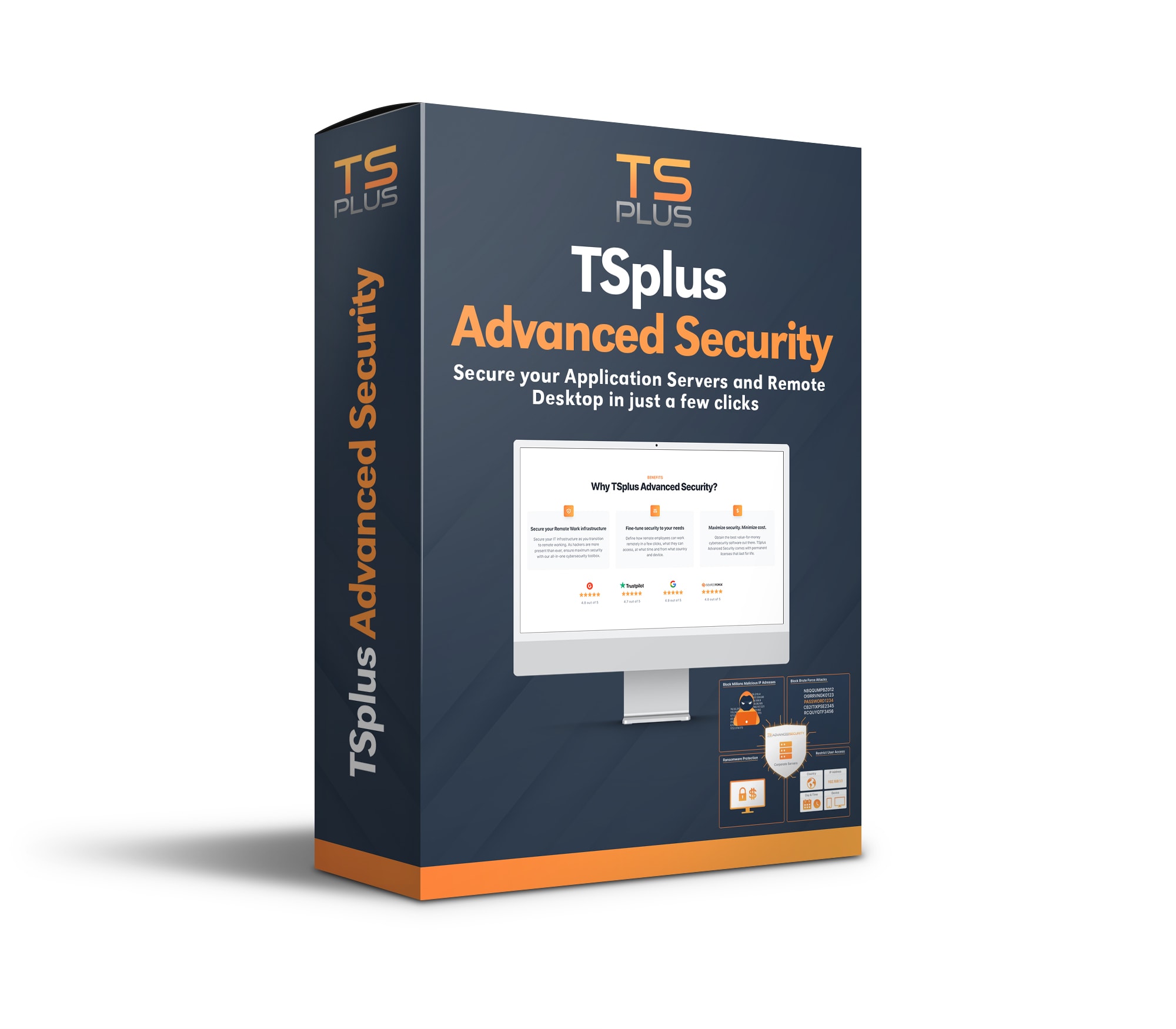
Advanced Security
Looking for solid protection without the hefty price tag? TSplus Advanced Security – Essentials might be just what you need. It gives you that crucial baseline protection for remote access setups that shields your business apps and data from today’s ever-changing cyber threats. We’ve built this security tool to fit right into the existing TSplus ecosystem – it basically creates a protective shield around your remote access infrastructure without causing any headaches during setup.
What I really value about Essentials are its core security features. It stops brute force attacks dead in their tracks, filters out suspicious IP addresses, and catches unusual connection attempts before they turn into actual problems. The system keeps an eye on connection patterns day and night, automatically blocking potential threats without someone having to constantly watch over it. That’s a huge time-saver in my book.
Getting everything configured isn’t complicated at all. The management console is straightforward – you can roll out security policies quickly and consistently across your servers. For smaller teams without dedicated security experts, the preset security templates are a godsend. Just deploy them and you’re good to go with solid protection in minutes rather than days.
You also get comprehensive logs and reports that show you exactly what’s happening security-wise. These give you real visibility into security events and attempted break-ins so you can tackle new threats before they cause damage. And don’t worry about keeping everything updated – regular automatic updates handle newly discovered vulnerabilities without adding to your workload.
Bottom line? TSplus Advanced Security – Essentials delivers fundamental protection that keeps your remote access environment safe from common threats while maintaining good system performance and user productivity. And it does all this without breaking the bank – definitely worth considering if security is on your mind but budget constraints are real.