Why TSplus Remote Support?
The premium alternative to TeamViewer for Remote Desktop control and Screen Sharing. Deliver immediate Attended or Unattended Remote Assistance to your teams or clients from anywhere, anytime—without compromise.
Provide Remote Support
Have your support agents assist, troubleshoot and resolve technical issues experienced by your remote customers seamlessly.
Enable Remote Access
Deliver remote IT maintenance including server updates or tool configuration for both colleagues and clients efficiently.
Provide Remote Training
Leverage secure multi-user session sharing capabilities to conduct effective remote training for teams or clients.
Decrease IT cost
Dramatically reduce expenses compared to alternative solutions while retaining all essential functionality and features.
4.8 out of 5
4.7 out of 5
4.9 out of 5
4.8 out of 5
Key Features
TSPLUS REMOTE SUPPORT FEATURES
Screen Sharing
Agents can assume control of the remote client’s screen, mouse, and keyboard. The end-user grants control with a single mouse click. Once permission is given, the chat interface activates, initiating the remote support session instantly.
Multi-agent Support Session
Agents can troubleshoot either independently or collaboratively, with multiple support specialists able to connect simultaneously to the same remote computer.
Chat Box
Both participants access purpose-built chat interfaces. The agent’s console displays essential session information and comprehensive tools needed for support delivery.
The end-user receives a streamlined interface focused on simplicity, featuring core functions like file sharing for optimal experience.
File Transfer
Both the agent and end-user can easily upload and exchange files with each other during the support session.
Language
The agent can easily change the language of the remote support interface.
Send Commands
Support Agents can send keyboard commands such as ctrl+alt+del or start the Task Manager on remote computers.Multi-monitor Support
Support agents have access to all displays on a remote computer using a multi-monitor configuration.Remote Computer Information
Agents can view OS, Hardware and User Account data from the Remote PC.
Session Recording
Support agents can record a session and save it as a video file.Enable/Disable Clipboard Synchronization
Support agents can enable or disable the copy-paste clipboard functionality between the agent and the end-user PC.Easy Screenshots
Support agents can easily take screenshots in one click during the session.Attended and Unattended Session Sharing
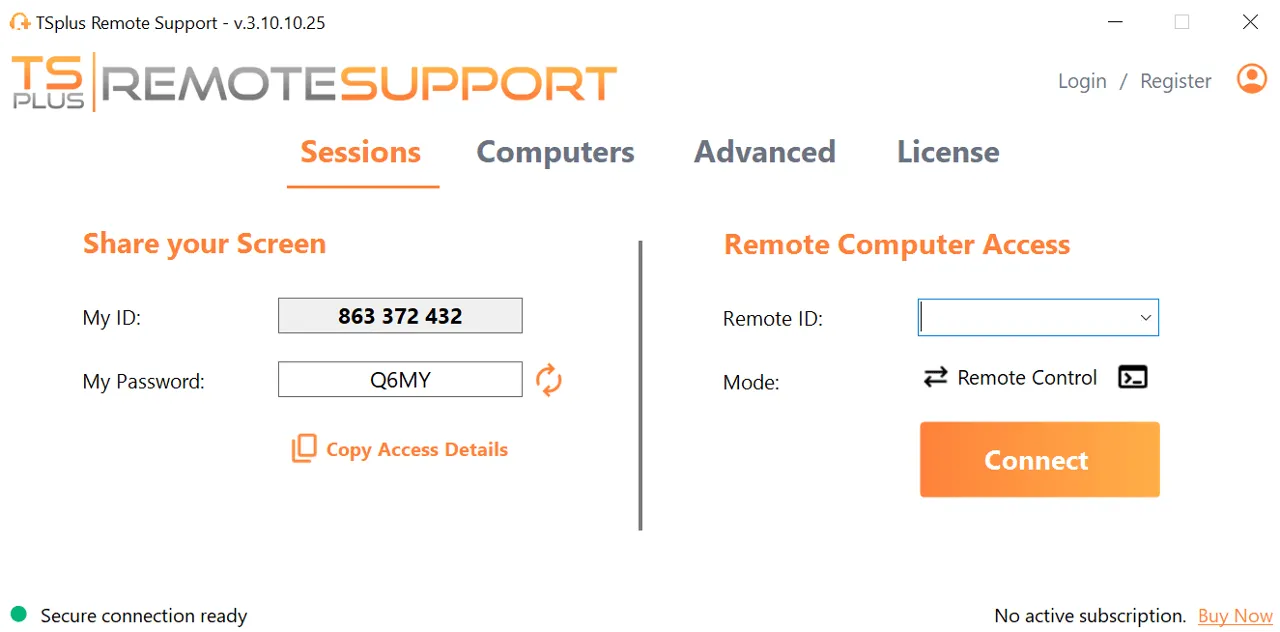
No Setup, Quick Connection
Agents and end-users begin instantly by downloading and launching a compact application. The end-user shares their unique ID and password with the agent, establishing immediate connection.
Our servers handle all complex processing requirements.
Support teams can create customized, branded versions of the connection client for their customers. Beyond adding corporate identity elements, the end-user interface can be simplified for faster support delivery.
Unattended Access
Each agent can register remote machines for unattended access and connect to them at will. Three core actions are available: connect, launch command prompt, and remove. Unattended computers can be organized into logical groups and located quickly using the integrated search function.
Even computers in power-saving states remain accessible through the Wake-on-LAN (WoL) capability.
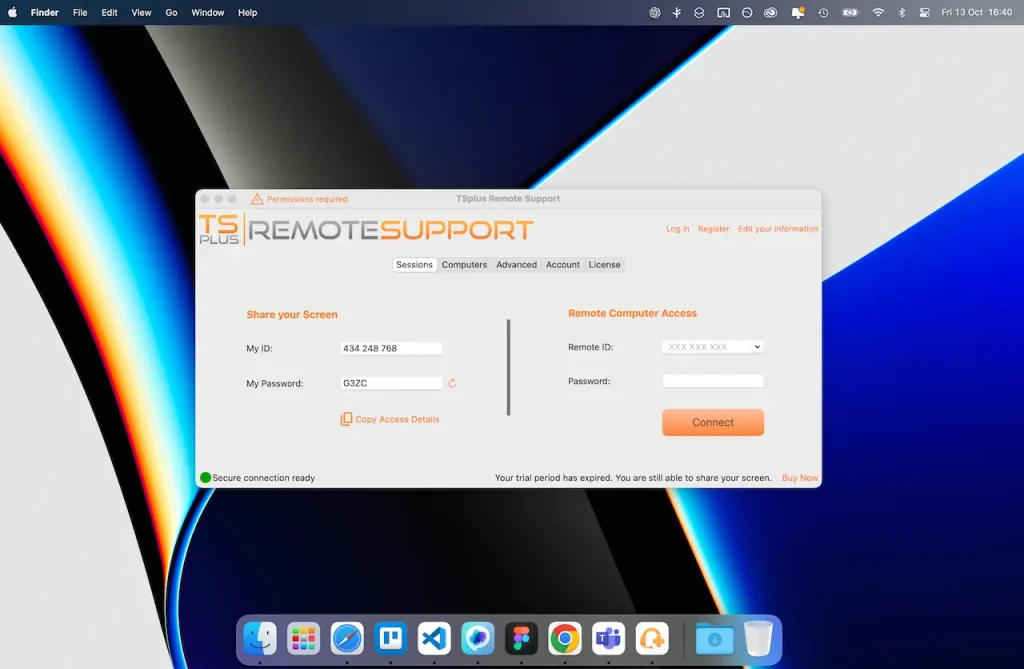
Connect from/to macOS device
Support agents can take control of macOS/Windows devices from their macOS/Windows devices. Everything is possible!
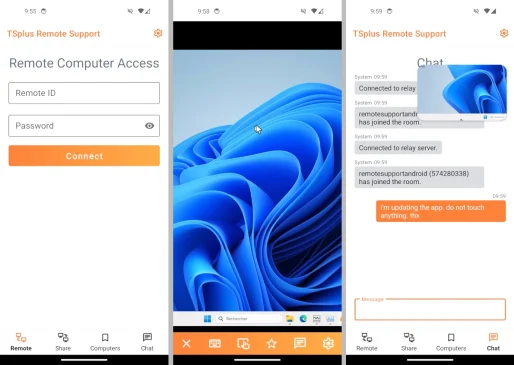
Connect from/to macOS device
Support agents can take control of macOS/Windows devices from their macOS/Windows devices. Everything is possible!
Security and Cloud Hosting
End-to-end encrypted connections
Remote Support implements industry-standard TLS encryption technology to ensure complete security for all support sessions from start to finish.
Managed Back-end
TSplus Remote Support infrastructure is maintained by our expert team with servers strategically positioned worldwide to deliver optimal connection quality and responsiveness.
A full SaaS solution
TSplus handles all server management and automatically updates connection clients. When agents or users launch outdated software versions, the system self-updates before opening, ensuring access to the latest fixes and features without exception.
More amazing features
MAXIMIZE THE PRODUCTIVITY OF YOUR USERS
Your Company Name and Logo
Incorporate your corporate identity into the Remote Support client interface, ensuring end-users see your branding throughout their support experience.
Download from your Domain
Host the connection client on your branded domain, maintaining consistent brand presence throughout the entire Remote Support process.
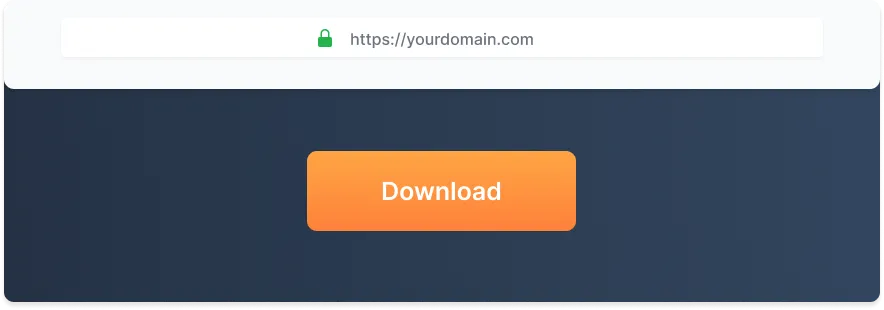
Custom Connection Client
Simplified end-user interface. End-users view only essential functions and controls needed for effective Remote Support interaction.
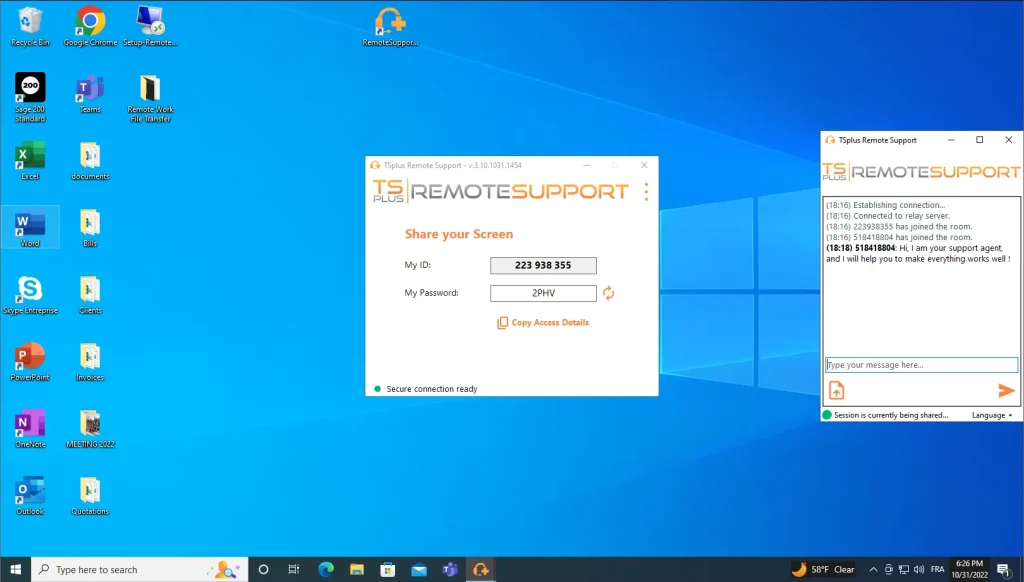
Freshdesk Integration
This capability enables direct linking between remote support sessions and Freshdesk tickets, creating a streamlined workflow for support delivery.
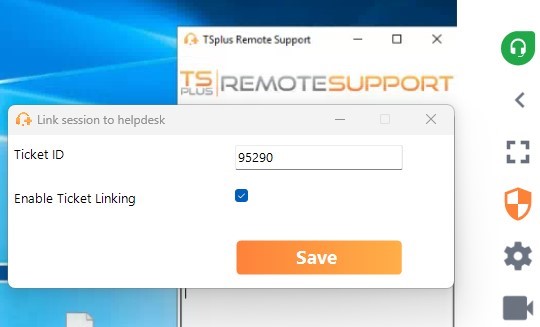
4.8 out of 5
4.7 out of 5
4.9 out of 5
4.8 out of 5
Unbeatable subscription pricing
All the features you need, for a fraction of the usual cost.
Starter
Up to 1 concurrent connection Unlimited users & devices-
1 Concurrent Connection
-
Unlimited users & devices
-
Access/control computers
-
Chat box
-
File transfer
-
Remote command prompt
-
Multi-monitor support
-
Clipboard synchronization
-
Connect from/to macOS device
-
Connect from Android device
-
Freshdesk Integration
-
And much more!
Business
Up to 1 concurrent connection Unlimited users & devices-
5 Concurrent Connection
-
Unlimited users & devices
-
Access/control computers
-
Chat box
-
File transfer
-
Remote command prompt
-
Multi-monitor support
-
Clipboard synchronization
-
Connect from/to macOS device
-
Connect from Android device
-
Freshdesk Integration
-
And much more!
Corporate
Up to 1 concurrent connection Unlimited users & devices-
10 Concurrent Connection
-
Unlimited users & devices
-
Access/control computers
-
Chat box
-
File transfer
-
Remote command prompt
-
Multi-monitor support
-
Clipboard synchronization
-
Connect from/to macOS device
-
Connect from Android device
-
Freshdesk Integration
-
And much more!
Frequently asked questions
Yes, we offer a fully-featured 14-day free trial. You can download it here.
Yes, you can connect to/from a macOS device. To download TSplus Remote Support for macOS, visit the download page.
Yes, you can connect from an Android device. To download the Android version of Remote Support, visit the Google Play page.
Yes, comprehensive resources await in our knowledge base, detailed user guides, and specialized deployment emails you'll receive. While TSplus solutions feature straightforward deployment, our technical team stands ready to assist with any implementation challenges you might encounter.
This is a subscription that automatically renews annually. You can cancel your subscription anytime, retaining access until the end of your current billing period.
Earn your official certification by completing the dedicated Remote Support training curriculum available through the TSplus Academy learning platform.
Of course, we will be happy to help. Simply contact us here.
Absolutely, we collaborate with over 5,000 business partners globally in various capacities. Supporting your clients with our remote support solution is entirely feasible. Simply connect with our sales team to explore partnership opportunities. We recommend downloading our free trial first to verify our solution aligns perfectly with your clients' requirements.



