Why TSplus Server Monitoring?
Remote Access Monitoring
Track performance metrics in real-time with instant alerts for issues across your distributed infrastructure. TSplus Server Monitoring delivers complete visibility into servers, websites, applications, and user sessions through one centralized dashboard, enabling proactive problem resolution before user experience suffers.
Reduce IT Expenses
Make a single investment with lifetime licenses and realize continuous cost savings. This sophisticated solution optimizes IT expenditures by revealing over-licensed applications and underutilized resources, offering unprecedented transparency into resource allocation to drive smarter financial decisions throughout your organization.
Maximize Productivity
Enhance overall system efficiency by identifying operational opportunities like balancing user load between overutilized and underutilized servers. The platform's sophisticated reporting empowers administrators with concrete insights to optimize performance, eliminate bottlenecks, and elevate workforce productivity throughout your remote access ecosystem.
4.8 out of 5
4.7 out of 5
4.9 out of 5
4.8 out of 5
Key Features
TSPLUS REMOTE SUPPORT FEATURES
Screen Sharing
Agents can assume control of the remote client’s screen, mouse, and keyboard. The end-user grants control with a single mouse click. Once permission is given, the chat interface activates, initiating the remote support session instantly.
Multi-agent Support Session
Agents can troubleshoot either independently or collaboratively, with multiple support specialists able to connect simultaneously to the same remote computer.
Chat Box
Both participants access purpose-built chat interfaces. The agent’s console displays essential session information and comprehensive tools needed for support delivery.
The end-user receives a streamlined interface focused on simplicity, featuring core functions like file sharing for optimal experience.
File Transfer
Both the agent and end-user can easily upload and exchange files with each other during the support session.
Language
The agent can easily change the language of the remote support interface.
Send Commands
Agents can transmit critical keyboard commands including ctrl+alt+del or launch Task Manager directly on remote systems.
Multi-monitor Support
Support specialists gain complete visibility and control across all displays in multi-monitor environments on remote systems.Remote Computer Information
Technical personnel can access comprehensive OS, Hardware and User Account details from the remote system.
Session Recording
Technical staff can document support sessions by recording and saving the entire interaction as video files for future reference.
Enable/Disable Clipboard Synchronization
Support professionals can activate or deactivate clipboard sharing functionality between agent and end-user computers as needed.
Easy Screenshots
Support agents can easily take screenshots in one click during the session.Key Features
Real-time Monitoring

Performance Monitoring
View a comprehensive snapshot of server performance metrics (CPU, Memory, Disk read and Disk write) for the previous 10-minute period at a glance.
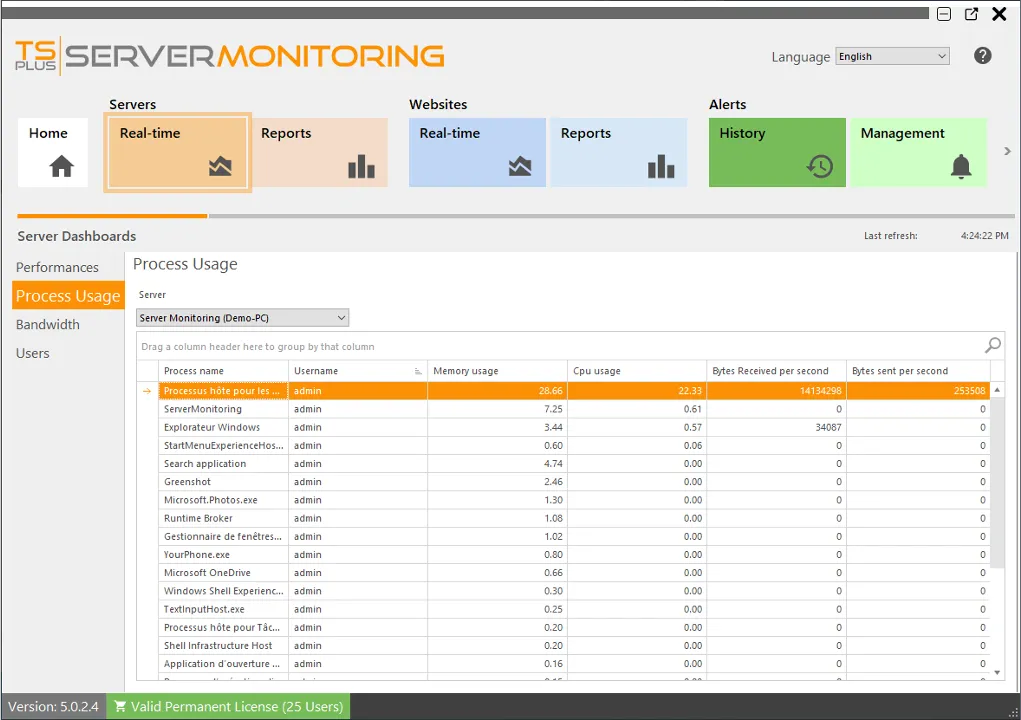
Process Usage
Identify all active processes currently running on the selected server, along with their resource consumption and other critical performance indicators.
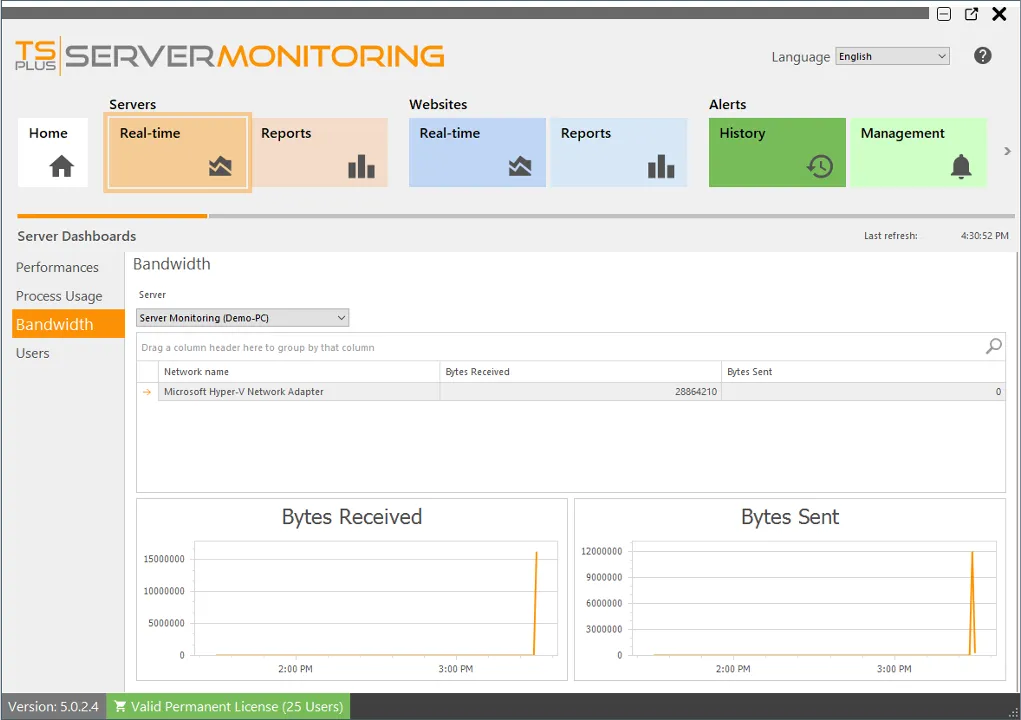
Bandwidth
Track real-time bandwidth consumption (both upload and download streams) across the selected server for complete network visibility.
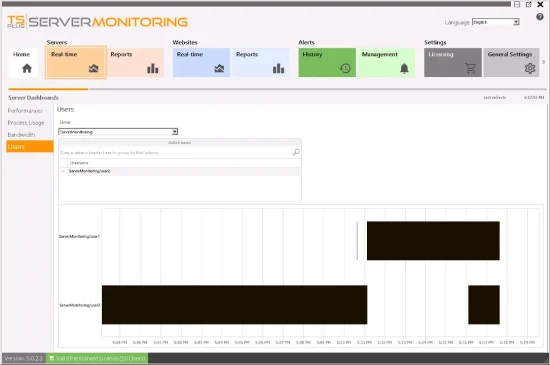
Users
See a complete roster of all users currently maintaining active connections to the selected server environment.
Reporting
Server Features
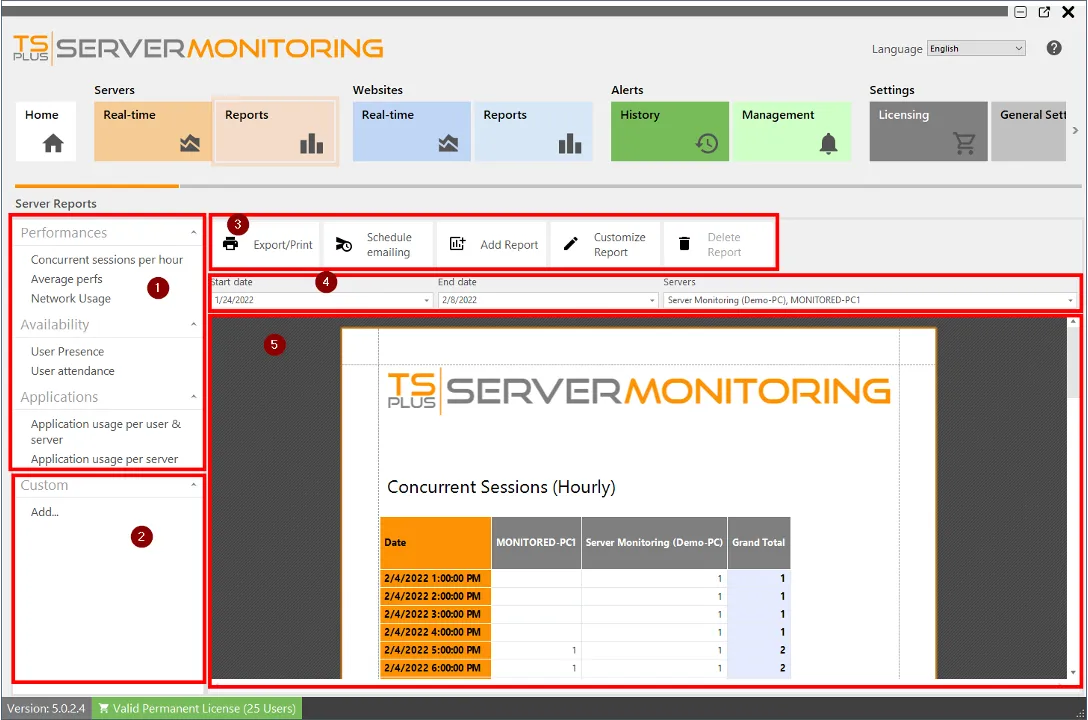
Customizable Reports
Leverage pre-configured reports or design personalized ones to view, export, print or email comprehensive server performance metrics.
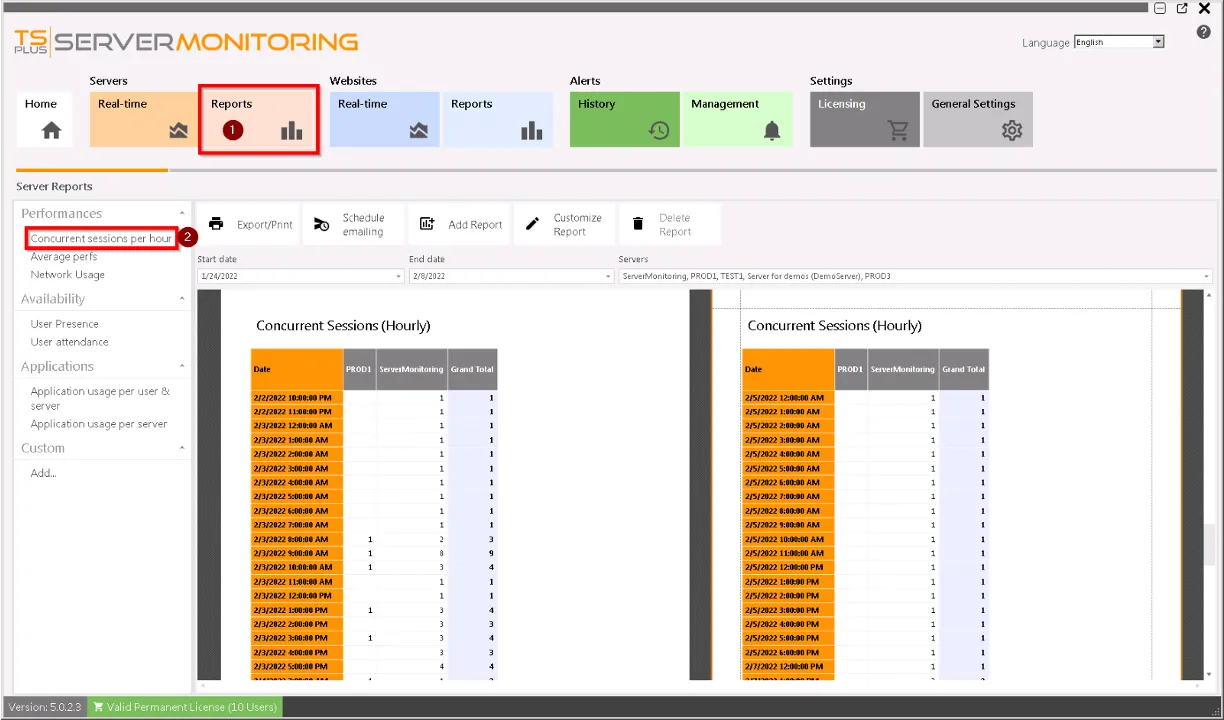
Concurrent Sessions Report
Visualize, export, print or email precise concurrent session counts across specified servers for any selected time period.

Performance Report
The Server average performance Report presents consolidated performance averages (CPU, Memory, and Disk usage) for selected servers across your defined timeframe.

Network Usage Report
The Network Usage Report illustrates detailed network activity patterns for specified servers throughout your selected monitoring period.
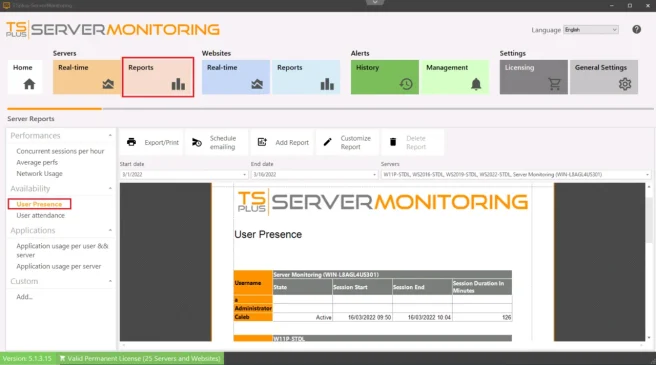
User Presence Report
The User Presence Report documents comprehensive user activity patterns across specified servers during your defined monitoring timeframe.
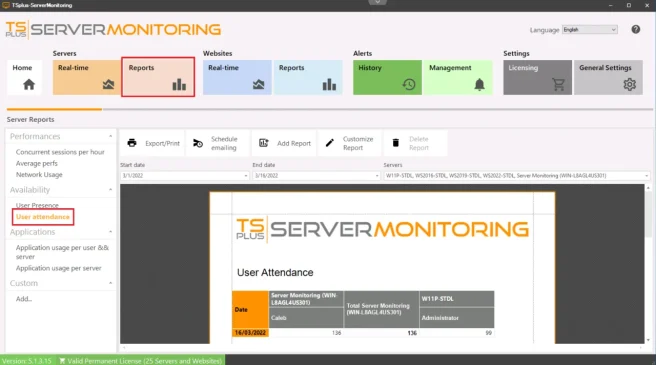
User Attendance Report
The User Attendance Report captures detailed user connection patterns for specified servers throughout your selected analysis period.
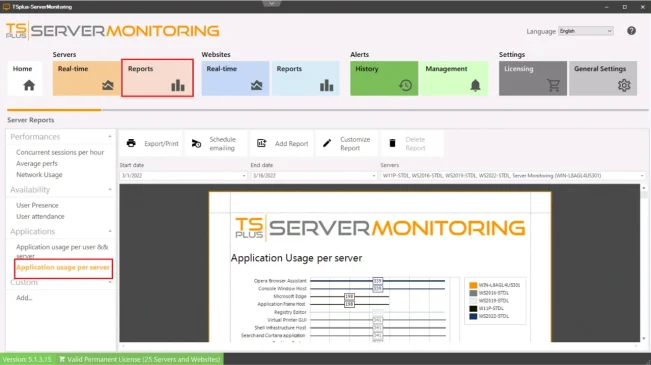
Application Usage Report
The Application usage per server and user Report details individual application utilization metrics by user across specified servers during selected periods. The Application usage per server Report aggregates application utilization data across specified servers throughout your defined timeframe.
Website Features
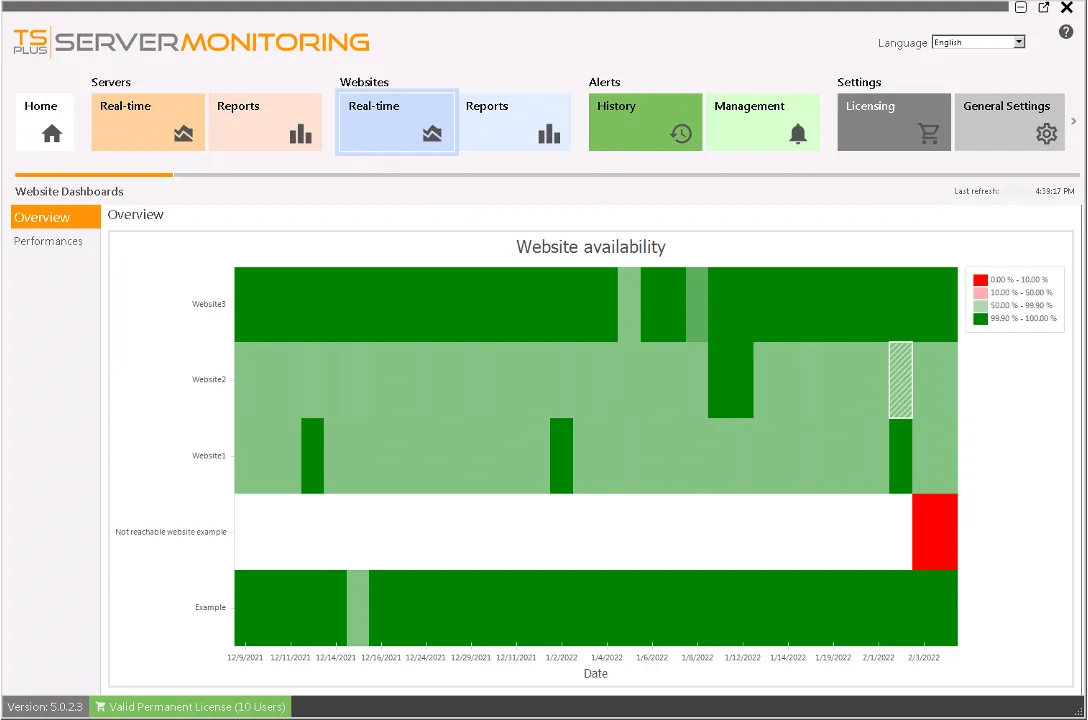
Real-time Monitoring
Verify website operational status across the past 30 days, or any custom timeframe you select. This intuitive real-time dashboard combines high-level overview with drill-down capabilities into specific machines and historical performance data.
Availability Report
The Website Availability Report presents precise uptime percentages for your specified website across any selected analysis period.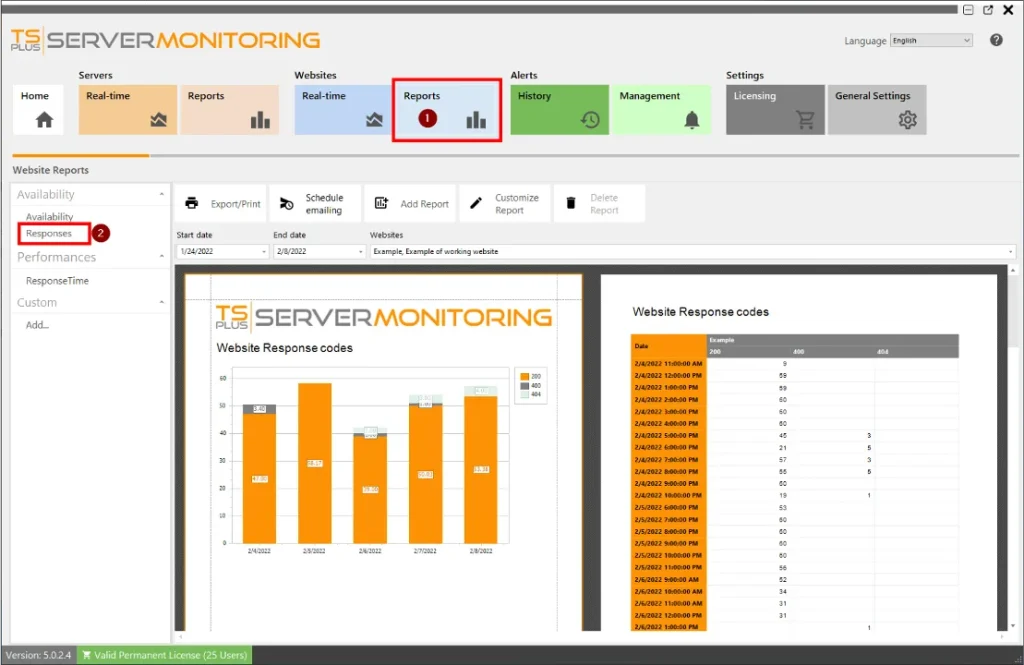
Response Code Report
The Website Response Report catalogs all server response codes for your designated website throughout your chosen monitoring timeframe.
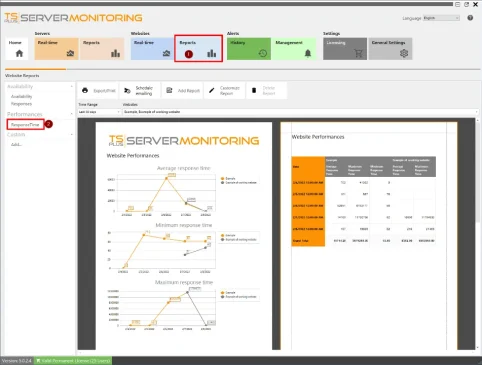
Response-time Report
The Website Response Time Report tracks maximum, average and minimum response times in milliseconds for your selected website during any specified monitoring period.
Alerts Management
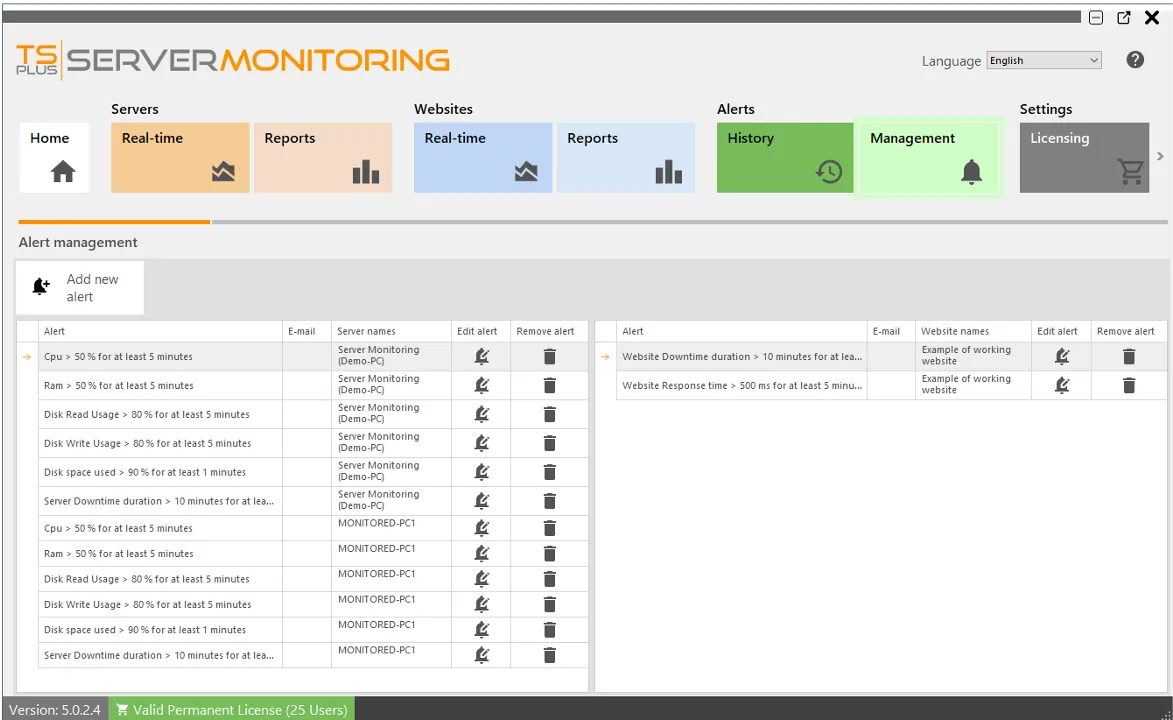
Server and Website Alerts
When monitoring begins, the system automatically establishes standard email alerts triggered when specific metrics exceed thresholds and when they return to normal ranges.
Configure server alerts for critical metrics including processor utilization, memory consumption, disk read/write activity, storage capacity, active user counts and downtime duration.
Website monitoring includes Response Time, Downtime Duration and Availability metrics.
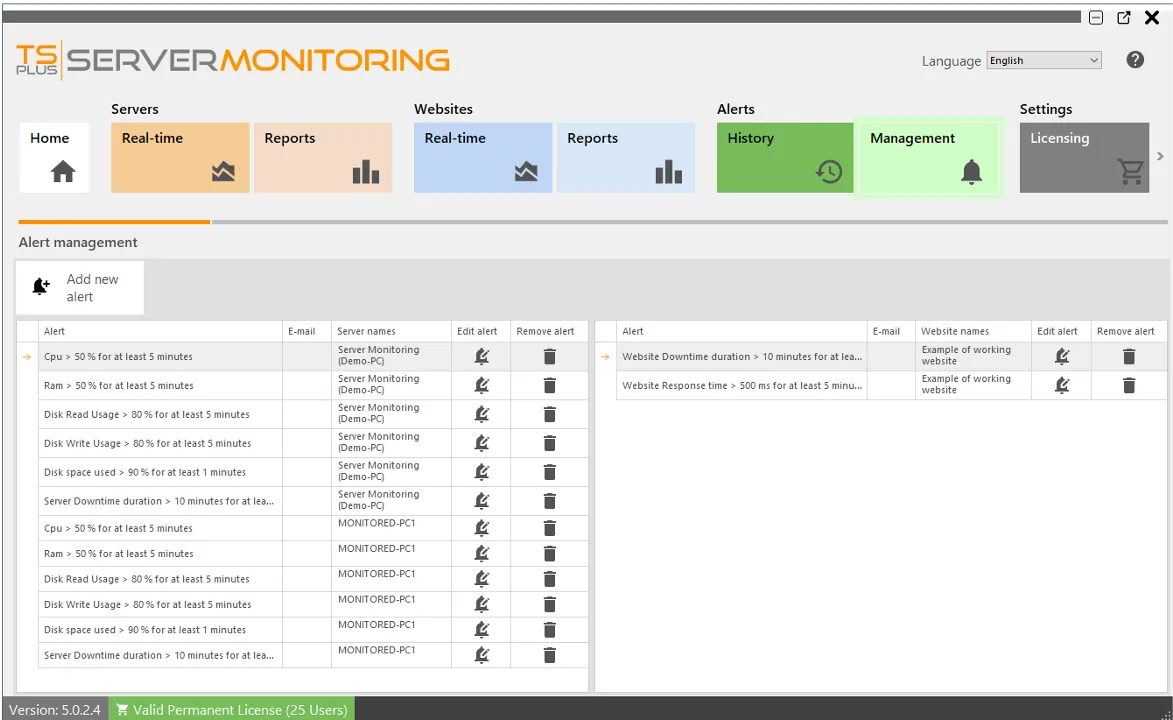
Alert Customization
Design personalized server or website alerts by establishing specific thresholds for your most critical performance indicators. Receive automatic email notifications when thresholds are breached and when conditions normalize.
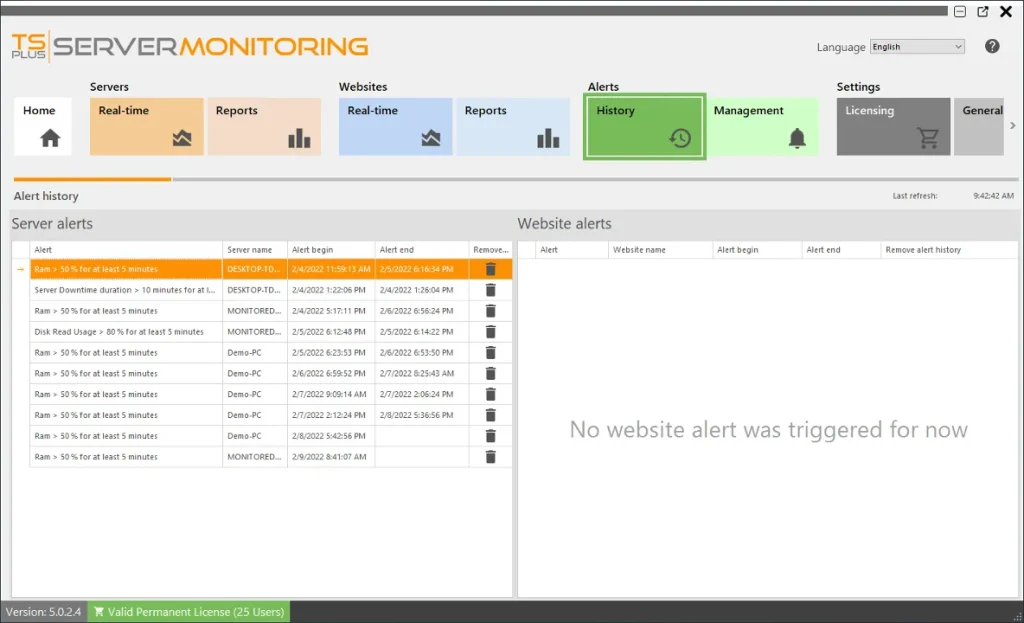
Alert Notifications
Server Monitoring continuously tracks selected metrics, delivering instant email alerts when defined thresholds are reached or surpassed. The system also notifies you when metrics return to acceptable parameters. Configure multiple email recipients for comprehensive team awareness.
Additionally, access complete alert history through your centralized dashboard for trend analysis and documentation.
More amazing features
MAXIMIZE THE PRODUCTIVITY OF YOUR USERS
All-in-one Dashboard
Access every monitoring capability through a single, intuitive interface designed for efficient system management.
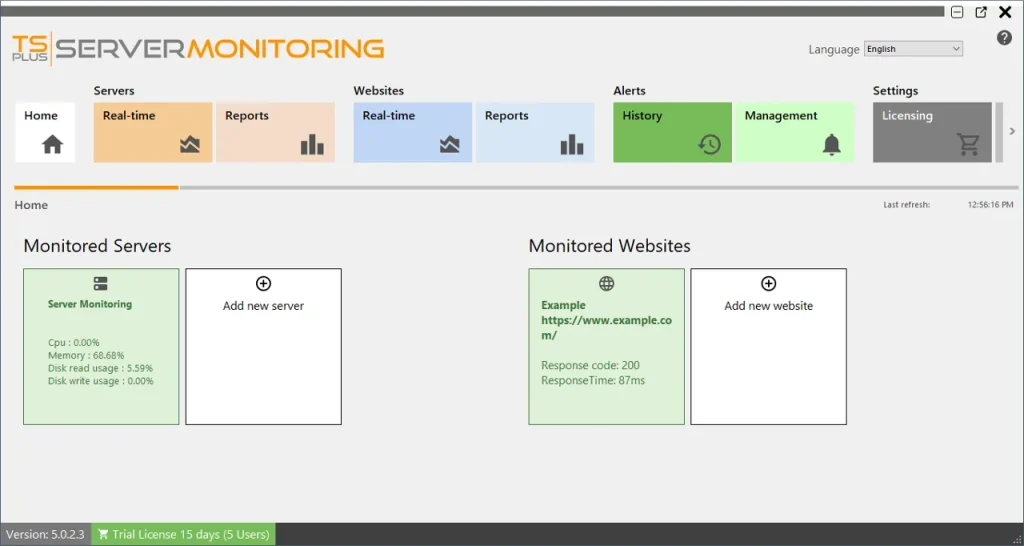
Server and Website Management
Effortlessly add, modify and remove servers and websites from your monitoring portfolio. Configure detailed reporting parameters and alert settings through logically organized dashboard tabs.
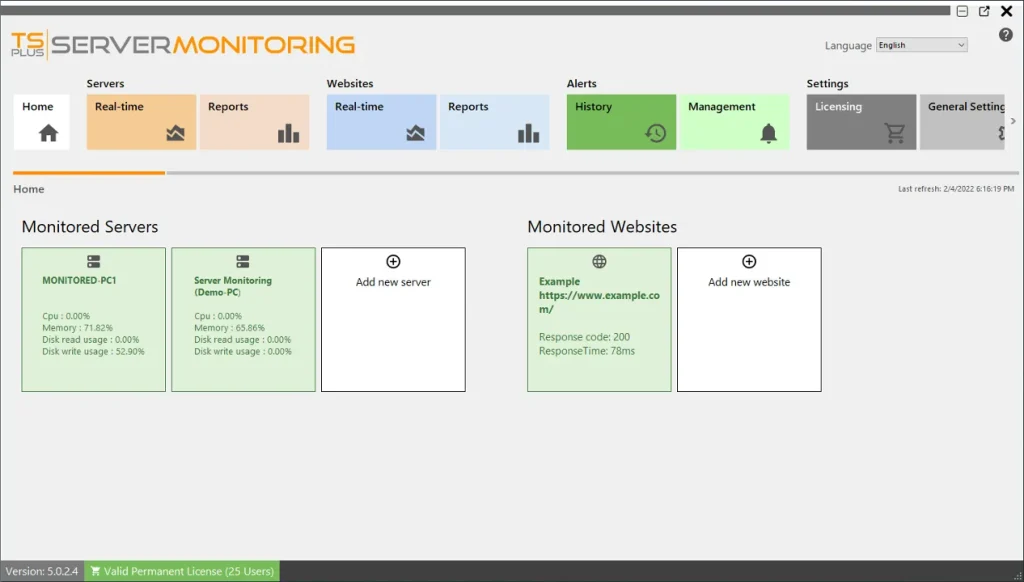
Settings
Tailor Server Monitoring to your specific requirements, particularly by configuring SMTP server settings for notification delivery. Customize email subject lines and content to align with your communication standards.
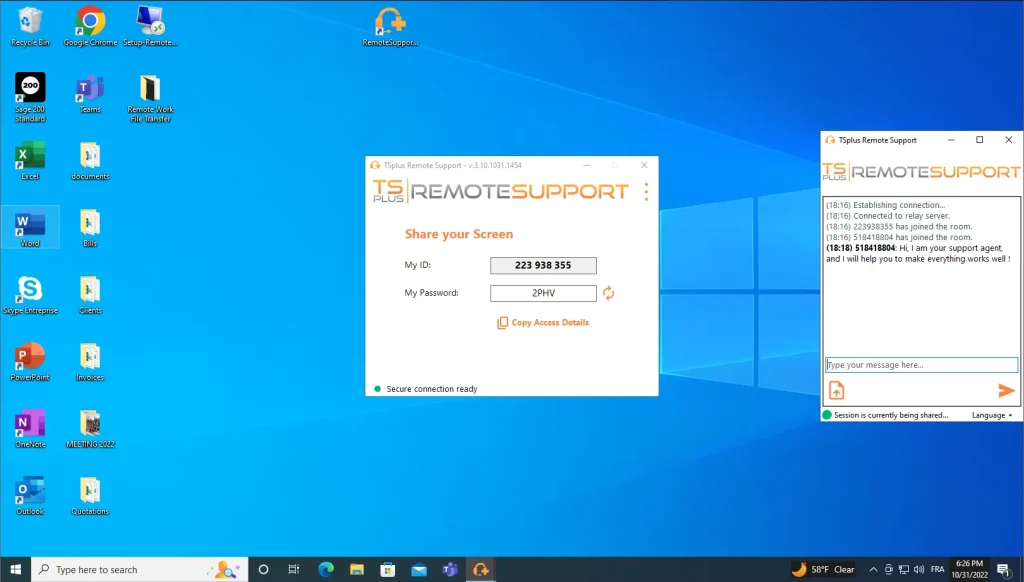
Report Customization
Rapidly update branding elements including logos, color schemes and visualization types. Apply precise data filters to focus on relevant metrics. Remove unnecessary elements from reports for clarity. Brand and customize reports to perfectly align with your organizational context and requirements.
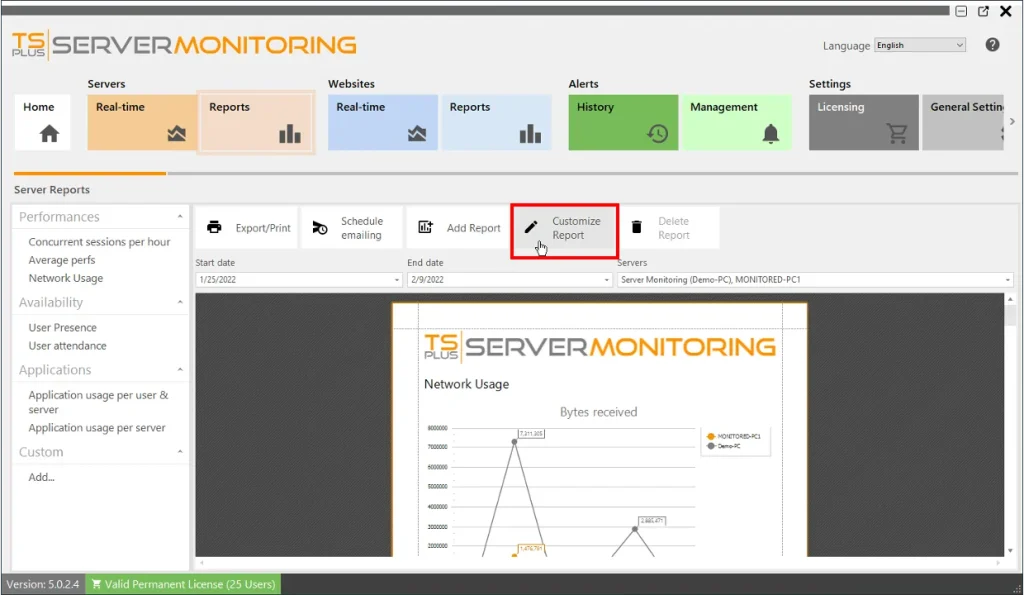
4.8 out of 5
4.7 out of 5
4.9 out of 5
4.8 out of 5
Buy once, use it forever.
Perpetual licenses that never expire.
Essentials Edition
Perpetual license-
Up to 1 server
-
Perpetual license
-
Real time reporting
-
Real time alerts
-
User-friendly interface
-
30-second set-up
-
Allow cost savings
-
Updates & Support (1 year)
Business
Perpetual license-
Up to 5 servers
-
Perpetual license
-
Real time reporting
-
Real time alerts
-
User-friendly interface
-
30-second set-up
-
Allow cost savings
-
Updates & Support (1 year)
Business Edition
Perpetual license-
Up to 10 servers
-
Perpetual license
-
Real time reporting
-
Real time alerts
-
User-friendly interface
-
30-second set-up
-
Allow cost savings
-
Updates & Support (1 year)
Frequently asked questions
Yes, our licenses are permanent! After purchase, you gain unlimited access to TSplus Server Monitoring with no time restrictions whatsoever. Each license includes 12 months of updates and technical support, providing the latest features, security enhancements, and expert assistance through our dedicated ticketing system.
Yes, comprehensive resources await in our knowledge base, detailed user guides, and specialized deployment emails you'll receive. While TSplus solutions feature straightforward setup, our technical team stands ready to assist with any implementation challenges you might encounter.
Earn your official certification by completing the dedicated Server Monitoring curriculum available through the TSplus Academy learning platform.
Of course, we will be happy to help. Simply contact us here.
Absolutely, we collaborate with over 5,000 business partners globally in various capacities. Supporting your clients with our monitoring solution is entirely feasible. Simply connect with our sales team to explore partnership opportunities. We recommend downloading our free trial first to verify our solution aligns perfectly with your clients' requirements.



